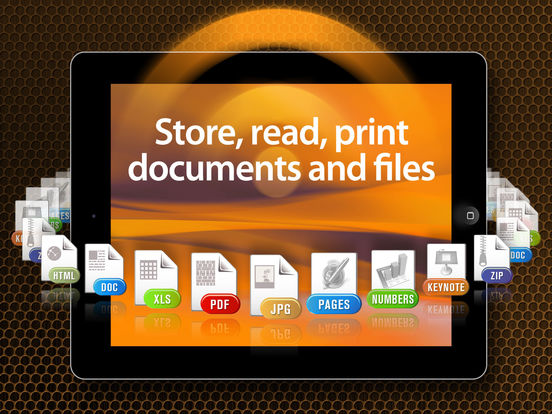Print direct to most WiFi/Wireless printers without additional software. Print to ALL printers and any document type via your Mac/PC. Print remotely over 3G/4G and in corporate/other networks where WiFi is not available. View, store & print email, large documents & PDFs, files, attachments, photos, contacts and web pages on your iPad.
•• iTunes App of the Week in UK & Europe ••
►► The Press are Crazy About PrintCentral ◀◀
≈≈≈≈≈≈≈≈≈≈≈≈≈≈≈≈≈≈≈≈≈≈≈≈≈≈≈≈≈≈≈≈≈≈≈≈≈≈≈≈≈≈≈≈≈≈≈≈≈≈≈≈≈≈≈≈≈
MacWorld: "PrintCentral is much more than a printing utility—it is a veritable office center"
AppCraver: "This app will let you print basically anything from basically anywhere."
►► Printing for Old & New Printers + PDF Conversion ◀◀
≈≈≈≈≈≈≈≈≈≈≈≈≈≈≈≈≈≈≈≈≈≈≈≈≈≈≈≈≈≈≈≈≈≈≈≈≈≈≈≈≈≈≈≈≈≈≈≈≈≈≈≈≈≈≈≈≈
• Print to ALL printers (Network/WiFi/USB/Bluetooth) via your Mac or PC or direct to most WiFi printers without additional software
• Print from Pages, Numbers or Keynote extremely quickly & easily without the need for an AirPrint printer using Open in
• Print from other Apps using "Open in"
• Print to AirPrint printers
• Convert files, docs, spreadsheets, web pages & more to PDF (in-app upgrade required)
• USB & Bluetooth printers can be used with free print server software
• Print remotely via 3G, 4G or Cloud
• Print using ALL the same document formats to ALL printers used by your Mac/PC
►► Unrivalled Document Reader & File Storage ◀◀
≈≈≈≈≈≈≈≈≈≈≈≈≈≈≈≈≈≈≈≈≈≈≈≈≈≈≈≈≈≈≈≈≈≈≈≈≈≈≈≈≈≈≈≈≈≈≈≈≈≈≈≈≈≈≈≈≈
• Read, view & print Office files, large size PDFs & ALL iWork files + many more formats
• Open & Print files directly into PrintCentral from other apps supporting "Open in..." file sharing
• Zip/Unzip files for reading & printing
►► Upgrade your Email ◀◀
≈≈≈≈≈≈≈≈≈≈≈≈≈≈≈≈≈≈≈≈≈≈≈≈≈≈≈≈≈≈≈≈≈≈≈≈≈≈≈≈≈≈≈≈≈≈≈≈≈≈≈≈≈≈≈≈≈
• Higher featured email app built into PrintCentral
• View multiple email accounts in single inbox or on their own
• Full email field search - across multiple accounts
• Multiple email signatures with images, formatted text
• Print & save email, and attachments for resending
►► WiFi Hard Drive + Cloud Transfer ◀◀
≈≈≈≈≈≈≈≈≈≈≈≈≈≈≈≈≈≈≈≈≈≈≈≈≈≈≈≈≈≈≈≈≈≈≈≈≈≈≈≈≈≈≈≈≈≈≈≈≈≈≈≈≈≈≈≈≈
• Mount your iPad as a hard disk on your Mac or PC
• Fully integrated with Evernote
• Full cloud services app - iCloud, CloudMe, Dropbox, GoogleDocs, Box.net, Transporter, WebDAV
• Move/Print documents on your iPad from your Cloud account
►► Copy & Paste Printing & Transfer ◀◀
≈≈≈≈≈≈≈≈≈≈≈≈≈≈≈≈≈≈≈≈≈≈≈≈≈≈≈≈≈≈≈≈≈≈≈≈≈≈≈≈≈≈≈≈≈≈≈≈≈≈≈≈≈≈≈≈≈
• Copy & print web pages and email - retaining all formatting
• Copy and transfer to another user's iPad using Bluetooth or WiFi (both devices require PrintCentral)
• Copy and transfer to your PC or Mac via WiFi
►► Much Much more ◀◀
≈≈≈≈≈≈≈≈≈≈≈≈≈≈≈≈≈≈≈≈≈≈≈≈≈≈≈≈≈≈≈≈≈≈≈≈≈≈≈≈≈≈≈≈≈≈≈≈≈≈≈≈≈≈≈≈≈
• Browse and print web pages to ALL printers
• Copy & print maps from any map app that allows copy
• Print SMS/Text messages, Copy, open PrintCentral and print
• Print contacts
• Print address/shipping labels
PrintCentral Pro is also available for business users with all of these features, plus printing from inside other apps
QUICK HELP - if you need it
Show More...