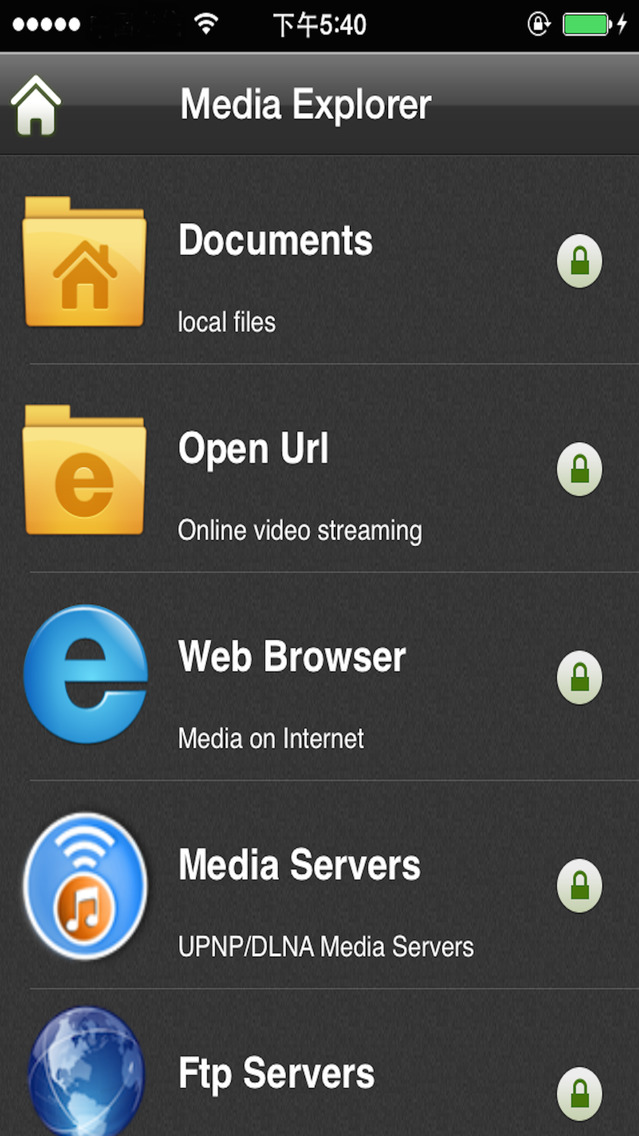AVPlayer can play almost any file format movies and stream directly on iPhone/iPod/iPad. Just transfer the media files to your ios devices using iTunes File Shareing or over Wi-Fi,then it can be played at once. With built-in downloader and FTP/Samba client, it is not just a local movie player,it is a "Movie Player & Streaming Media Player". You can also stream/download media files from most of all UPnP/DLNA media servers to your ios devices.
Features:
1.Supports almost any video formats: WMV, AVI, MKV, RMVB, RM, XVID, MP4, 3GP, MPG...
2.Supports almost any audio formats: APE, FLAC, MP3, WMA, RM, ACC, OGG,FLV...
3.Supports smi, srt, ass, ssa, sub txt subtitle.
4.Use iTunes to sync movies to AVPlayer.
5.Easily Wi-Fi transfer to download media files from PC to your ios devices.
6.Built-in Open Url Client to support HTTP, FTP, MMS, RTSP, SMB, RTP streaming.
7.Built-in UPnP Client to stream/download media files from most of all UPnP/DLNA media servers.
8.Built-in FTP Client to stream/download media files from FTP Servers(Note: stream only for PASV mode).
9.Built-in Samba Client to stream/download media files from Samba Servers.
10.Built-in file manager supported: move files from folder to folder,file delete,file rename,folder creation,folder delete.
11.Built-in file downloader. You can download files from FTP/Samba/UPnP Servers, and resume or pause downloads.
12.Multi playlist supported: you can create playlists and media file to playlist, and every folder is automatically made as a playlist.
13."Open In" feature supported: open video and audio files from Mail email attachments and Safari Web browser.
14. AVPlayer://URL scheme.
15.iPad 2 dual core decoding supported.For iPad 2,the dual-core A5 chip can be used to decode at the same time.
16.TV out support.
17.AirPlay supported(Note: only for QuickTime plugin).
18.Built-in photo viewer supports jpeg, jpg, png, bmp...
19.It can play music in the background mode, so that build your playlist allowing you to use it as a music player.
20. You can set a password for your folders, just click the button on the right.
21. Gesture control: Double click to enter/exit full screen, single click to hide/show buttons,left slide to seek backward, right slide to seek forward.
Show More...